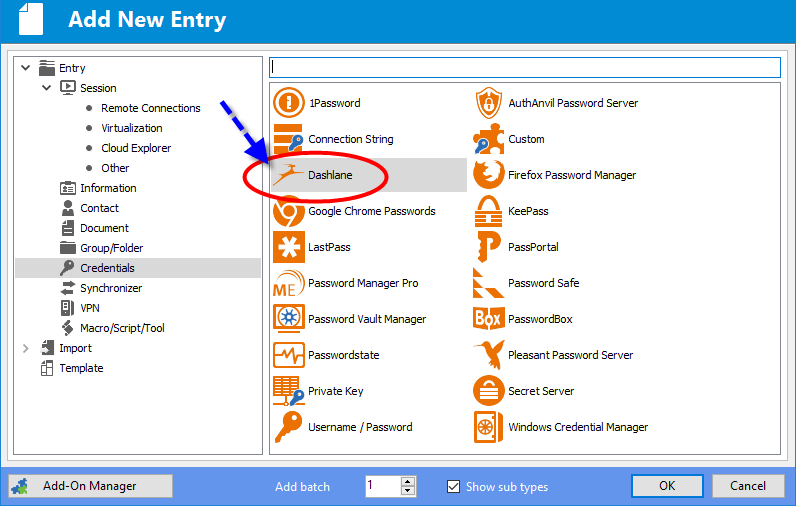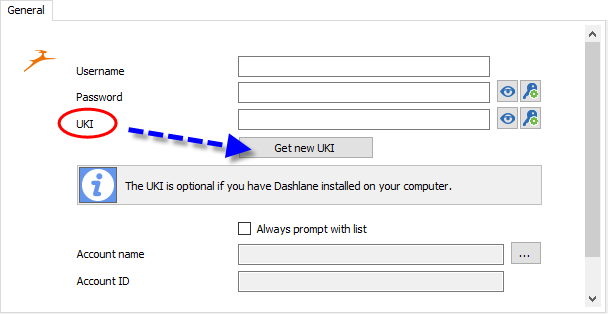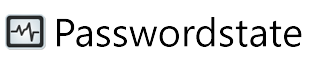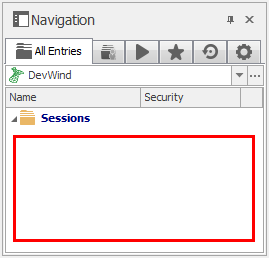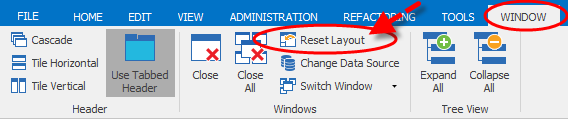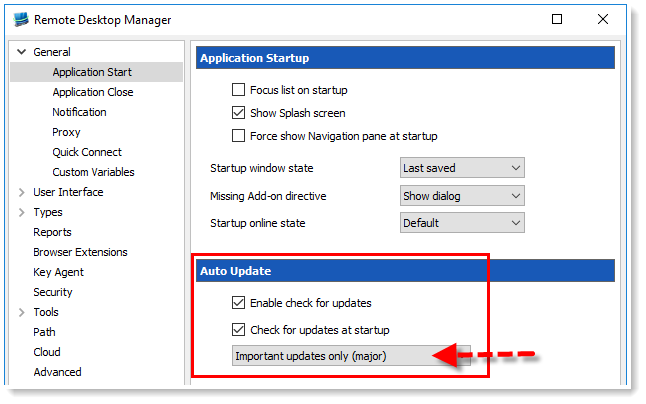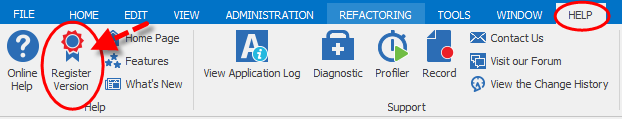Quiz Time! How well do you know your Remote Desktop Manager?
Dashlane now integrated in Remote Desktop Manager!
Hello RDMers,
You already know how easy it is to integrate credentials from other password managers into Remote Desktop Manager. But recently, we realized that we were missing a key player: Dashlane. It was kind of like having the Avengers without Iron Man. That just didn’t seem right!
And so we launched into action, and are happy to announce that Dashlane is now integrated in Remote Desktop Manager! All you need to do is create a new Credential Entry, select Dashlane and enter the username/password of your Dashlane account.
If Dashlane isn’t installed on your computer, then you’ll be asked to input a UKI number. Just click on Get New UKI, and you’ll quickly get an email from Dashlane containing (you guessed it) a UKI number. Just enter it in the field and you’re all set.
One last thing: ensure that you have the Synchronization feature enabled in your Dashlane account. Of course, to sync your account with RDM, you’ll need to have an active Dashlane account (either Premium or free trial).
Et voila!! Easy as pie…mmmm pie…a slice would be pretty good right about now!
As always, please let us know your thoughts by using the comment feature of the blog. You can also visit our forums to get help and submit feature requests, you can find them here.
May Poll Results: What’s Your Favorite Help Desk Solution?
Last month, we asked you to share your favorite help desk solution. We had some great responses here on our blog, as well as on our social media platforms.
Here’s a snapshot of what some of you had to say:
- From Nik Jones: “I’ve always liked SpiceWorks because of the community, the price (i.e free) and the new features that were being constantly added, but my new company uses the Dell Kace K1000, which is starting to grow on me…”
- From Rachelle Thompson: “We use C2Atom. It’s a great web-based system. It not only includes the usual ticketing system, but a CMDB, Knowledge Base and a Portal for clients to create their own requests. It is a full fledged workflow system as well. This allows us to not only use it for IT but for all service departments. I have used Heat and Footprints in the past and would definitely not go back to them. The other thing I love about C2 is they are constantly making their product evolve, they want to hear what their clients need and work towards meeting those needs”.
- From Miroslav Cacija: “I’ve been using SmarterTrack solution for years, and I’m pretty satisfied with it, never looked for another solution so far!”
- From Tommy Boucher: “We have been using SysAid for years, and are actively looking for a better solution. The main advantage of SysAid is the pricing! It’s hard to find a solution with the same features, not being 10x more expensive.”
- From A. Flora: “I use OTRS.. It is free to use and highly customizable. If you want to have it big with all the bells and whistles you can buy the professional add-ons but it sure is not needed if you need a great working ticketing system. I have checked lots of helpdesk systems but none come even close to the functions provided to this system and the fact that it is open source”.
Generally when we looked at all of the responses (those above plus all of the rest), the factors that seem to matter the most when it comes to a great help desk solution are:
- Customization & Flexibility
- Constant Innovation (New Features, etc.)
- Price!
And the Winners Are…
Drum roll please….simply for participating in May’s poll and sharing their opinion, the winners of a $25 Amazon.com gift card are: Rachelle Thompson and A.Flora.
Congratulations! Please email me at ammongeon@devolutions.net to claim your prize.
Once again, thanks to everyone for sharing your wisdom and insights. And please stay tuned for the June poll, it’s just around the corner.
June Poll: What’s your Favorite VPN?
Summer is on the way, which means lots of sunscreen, lots of beer, and lots of parties.
But before all of that good stuff rolls in, we need to focus on REALLY important items like the June Poll!
This month’s question is: What’s your favorite VPN and why?
For instance, do you prefer Microsoft VPN, Apple VPN, AT&T Global, Cisco VPN, Juniper, Secure CRT, Sonic wall, SSH, Watchguard, Barracuda…or something else?
Or, if you have more than one favorite – for example, maybe you use one VPN at work, and a different VPN at home – please feel free to highlight both solutions in your answer.
Plus, if you’ve had a really bad experience with a VPN, or know something about a VPN that we should know as well, please share that, too. Knowledge is power!
You can comment below, or email me at ammongeon@devolutions.net.
You Could Win!
Simply by participating in the June poll, you’ll be eligible to win of two $25 Amazon gift card! As usual, we’ll share the poll results and the gift card winners in early July.
Good luck, and may the VPN be with you.
[Updated] Most Popular Password Managers Compared
Updated June 2nd, 2016: We have added Keeper and Sticky Password!
Please look below for the added Password Managers review and also take a look at our updated comparison table.
LastPass vs KeePass vs 1Password vs Password Vault Manager vs Dashlane vs Passwordstate vs Keeper vs Sticky Password
There are a lot of options out there for password manager software, but finding the one that will fulfill your needs can sometimes feel overwhelming and a tad like trying to find a needle in a haystack. To help you find the one that will fit you like a glove, we’ve gathered some of the most popular ones and broken down their features.
A great password manager software should be of great help in your everyday routine by generating, managing and storing all of your passwords for you. It should be able to generate secure passwords rapidly, and save them automatically in an encrypted database.
Some of the features that we look for in a great password manager are security assessments, random-character generation, and automatic login on your favourite websites.
Now let’s start doing some digging and take a closer look at some of the most popular password manager applications. As you all know there are password management software that are more enterprise driven and made for larger teams like Secret Server, AuthAnvil, Lieberman, CyberArk and ManageEngine. However, we have opted for the utmost popular ones according to our RDMers: LastPass, KeePass, 1Password, Password Vault Manager, Dashlane and Passwordstate.
- Convenient Access: With the browser extensions, you can use LastPass with almost any browser available to you. Your login and password information are automatically saved on LastPass’s servers, and are available to you from any computer with the extension installed.
- Passwords on the Go: If browsing on your phone or tablet is part of your daily routine, then LastPass might be the perfect fit for you. It is available on Android and iOS, but you also have the options of having it on your Windows Phone or Blackberry.
- Password changes: LastPass keeps a database of hacks on the web and will alert you if your accounts have been affected by a breach of another website. Once you have been notified, you can easily and quickly change your password with just a mouse click.
- Password audits: LastPass performs an “audit” of your passwords, highlighting weak or duplicate passwords, and then helps you create more secure ones. It is a top-tier feature that really makes it easy to test both the quality of your passwords as well as making changes to enhance them.
- Interface: You might found LastPass’s interface a little hefty, while they are improving it with the new LastPass 4.0, some users could still take a while to get the hang of it.
- Password storage: The software keeps your encrypted passwords in the cloud, which might make some of you uncomfortable, but it will still keep your passwords safe from hackers. LastPass quickly and efficiently notify users if a breach occurs. By enabling the two-factor authentication you will be even more protected from any intrusion.
LastPass is a perfect fit for people who just wish to keep their passwords safe without any headache. It has multiple advanced features that will please most power users, even if you’re only working with the free version.
LastPass also has the largest mobile support of all password managers, with apps on Android, iOS, Windows Phone and Blackberry. Between the outstanding browser integration and the great mobile apps, LastPass helps to bring harmony between the user and an easy to manage password management.
LastPass is free if you’re only using it on your computer, but the extra features and mobile apps do cost $12/year.
If you wish to use it for your company the price ranges from $18 to $24/user/year, they also do offer site licencing.
- Open Source: KeePass gives you full access to its source code. You can easily have a look at its source code and compile it yourself, thus making it easy to verify if the security is properly implemented and, if you wish, use any other encryption algorithm.
- Portability: You can carry your KeePass on a USB stick since it doesn’t require any installation on your system. It will even run on Windows systems without being installed.
- Mobile apps: The KeePass team doesn’t officially support any mobile apps, but developers have taken the open source code and adapted it for various platforms like iOS, Android and Blackberry, only to mention a few of them.
- Plug-in Architecture: One of the strengths of KeePass is the support for multiple plugins since other people can write plugins for KeePass. If you are a DIY’er you can easily extend the functionality of KeePass, providing additional import/export methods for other file format.
- Hands-on managing: Since there is no official mobile apps there will be some work to do, there is no one easy click setup or installation wizard with the KeePass system.
- Missing features: KeePass doesn’t support the security alerts and automatic password changing features of some of the other Password Managers.
KeePass is the best password manager for the DIYer willing to put in the time to set it up and trade the convenience of cloud-based systems like LastPass for total control and customization of their password system. It is perfect for anyone who doesn’t want to keep their data stored on a third-party server.
KeePass is completely free, although donations are much appreciated to help support the development of the project.
- Integrated browser extensions: You will need the 1Password desktop app installed, but you can easily integrate it into your browser with different extensions. You can smoothly sync your account across multiple devices.
- Advanced Encryption: 1Password will keep your data safe with a strong AES-256 encryption, which protects your sensitive information at all times.
- Password audits: 1Password performs an audit of your existing passwords highlighting weak or duplicate passwords, and then helps you create more secure ones.
- 1Password Watchtower: 1Password will send you around-the-clock security alerts for the services and sites that you use.
- Operating systems: If you are not using Windows, Mac, iOS or Android, you will be disappointed by their lack of support for the other operating systems.
- Two-Factor authentication: We are still surprised by the fact that 1Password does not support the two-factor authentication method, as it is quite a drawback compared to other password managers.
1Password is surely the best-looking password manager out there with a polished browser integration. They are constantly releasing updates and new features, which is always a plus.
1Password offers the 1Password Family package which is a subscription that includes all the apps, free upgrades, web access and sharing for up to 5 people in the same household for $5 per month.
The desktop app single license, meaning having the Mac and Windows licenses, will set you back $69.99 one-time purchased. The iOS app is a $9.99 premium upgrade and the Android app is a $7.99 premium upgrade.
All that said, there is no subscription model for 1Password. So while a desktop and mobile license will set you back around $80, it would still be cheaper than a LastPass or Dashlane license over time.
- Windows and Mac apps, with integrated browser extensions: You will need the Password Vault Manager installed. However, you can easily integrate it into your browser with different extensions. You can use Password Vault Manager locally only, or sync to the web if you wish to use it across multiple devices.
- Mobile apps: Password Vault Manager has free apps available on iOS and Android. You can download and use these apps for free, but you will still need the desktop version to have full access to all features.
- Password Analyzer: Password Vault Manager will take a look at all your existing passwords, then audit them for duplicates, weak passwords and expired passwords, allowing you to improve security on a company-wide level. Automatic generated secure passwords allow you to create stronger passwords that you can then access using a master password.
- Easy sharing of Data Entries between Multiple Users: By using SQL Server, Devolutions Online Database or Devolutions Server data source, the application operates efficiently and securely in a multi-user environment. Plus, with the user-specific settings, each user can (if desired) apply his credentials to override the default configuration.
- User Interface: Password Vault Manager’s user interface might be confusing or heavy for some users, and it could take some time getting used to.
- Too many options: Password Vault Manager seems to be trying to do too many things at once; so finding ways to share password could be time consuming.
Password Vault Manager might be more suitable for power users or companies than for personal use as it has exhaustive advanced options, and it may take some time to get comfortable navigating through this application.
Password Vault Manager has a Free Edition with limited access. If you wish to have an Enterprise single license, it will set you back $59.99, but you will be able to use your license on Windows and Mac.
The PVM license is perpetual, although if you wish to use the maintenance plan, it will set you back another $29.99 per year. If you are using Remote Desktop Manager, then you will never have to actually buy a Password Vault Manager license, as it is included in the Remote Desktop Manager application.
- Automatic login: Dashlane will proceed with the automatic login of all your accounts. Even on complex logins with two steps or three fields, like bank accounts. No clicks or keystrokes are required.
- Security Dashboard: Dashlane easily identify dangerously weak or reused passwords that are stored in your password vault, and quickly see what accounts hackers may have compromised with a handy security score screen. Dashlane will alert you if a security breach is recorded.
- Emergency Contact: Dashlane allows you to set an emergency contact for your important accounts in case of an urgent and critical matter. This can be utilized at work or for a personal account. Set your emergency contact to one of your coworkers or loved ones so they can temporarily access your account.
- Great interface: Dashlane has a very sleek and nice interface that is far more polished then some of its competitors.
- Costly: Dashlane can be expensive if you wish to use features like syncing and web access to passwords.
- Email Support: Dashlane could improve their email support, as it is not the fastest or most efficient support at the moment.
Dashlane is packed with multiple features and is incredibly easy to use. It’s beautiful and simple interface is perfect for anyone who isn’t too computer-friendly.
Dashlane Free works on one device, Mac or PC. You can share up to 5 logins with other users, although you have no access to your Dashlane passwords online. Dashlane Premium costs $39.99/year and allows unlimited login shares with other users. It works on multiple devices so they will continuously be syncing.
- Application Programming Interface (API): Passwordstate combines the API into your own applications, putting an end to hard-coded passwords. You may write your own scripts or code to retrieve, update and add passwords to the system, and maintain standard auditing and real-time notifications through-out the process.
- Mobile Client Support: Passwordstate mobile client supports iOS, Android, Windows 8 Phone and Blackberry mobile platforms.
- Role-Based Access Control: Passwordstate is built on the concept of role-based access. This incorporates access to password information, administering the Passwordstate application.
- Real-Time Notifications: Passwordstate has 54 different built-in email notifications. These can be customized or disabled by the Security Administrators of Passwordstate, and each user can specify which email notifications they would like to receive.
- Everything has to be done via the web UI: Passwordstate is configured for SSL upfront, but browsers are one of the most visible pieces of software we use everyday. Putting all of our passwords there may not be the most secure idea.
- Passwordstate Server password: Make sure never to forger your Passwordstate Server password, seeing that if you ever lose it, all your passwords will be unavailable to you with no other way to retrieve them.
Password state makes everything pretty easy to get to, and with their free license for up to 5 users, it could be a good choice for small companies. Their Enterprise and Global licenses would also please larger companies with all the advantages they offer.
Passwordstate is free for up to 5 users. To have full access including the additional support and upgrades, it will come up to $49/license/user (the price lowers as you add more users).
The Enterprise license is $5,640, and if you wish to have a Global license with all the perks, it will come up to $14,940. They also offer a High Availability Module, which runs as read-only on a failsafe server for $1,707.
- Keeper DNA: Most Password Management application supports the two-factor authentication as their security measure but Keeper exceeded our expectations. Instead of using a code sent to a device, Keeper DNA uses a person’s connected object device to create a unique “Keeper DNA Profile”. Apple Watch will be the first to support Keeper DNA but it will soon spread to other devices.
- Technical support: Keeper provides its clients with a 24/7 live chat support. Generally, password manager software supports users by email only and more between 9 to 5 then 24/7.
- Digital Vault: Keeper allows users to attach photos and videos in addition to passwords. Users can take pictures of their passports or credit card and store them in their vault without having to save those pictures in their phone or camera, keeping them safe from others.
- Preloaded application: Keeper is the only product that has been evaluated, approved and preloaded by main mobile carriers. AT&T selected Keeper as the only password manager to be preloaded on all of their Android and Windows devices.
- Desktop Interface: Keeper is presently not up to par with their desktop interface compare to other password managers. A sleeker and friendlier user interface would definitely benefit them.
- Security Dashboard: Keeper doesn’t have a Security Dashboard feature that most other password software supports. Thus, making it more complicated to evaluate the strengths and weaknesses of your passwords.
Keeper is best suited for small businesses and for personal use. It’s also an application that offers a better experience on the mobile app than on the desktop application.
Keeper can be downloaded for free, giving you access to their basic functionalities on one device with no backup protection.
It will cost you $29,99 per year for unlimited devices, password storage, cloud backups, sharing and 24/7 support. Keeper also has an Enterprise Edition with multiple features.
- No-cloud Wi-Fi sync available: Sticky Password allows the user to select their sync method between: synchronization through their cloud servers, local Wi-Fi or sync manually. The Wi-Fi sync mode allows you to sync your devices directly with each other when they’re on the same Wi-Fi network. The big advantage is that your data will never be on the cloud, thus making it even more secure as it never actually has to leave your device.
- Portability: The portable feature allows you to carry all of your passwords on a USB stick everywhere you go. The USB-based tool can be used to log in to all your saved web sites.
- Biometric authentication: Biometric authentication via fingerprint allows you to use fingerprint authentication on iOS and Android devices. The identity authentication for the account owner is made as easy as just a swipe of a finger!
- Save the manatees: Sticky Password is one of the only password managers with a good cause at heart! Not many software out there donates toward saving an endangered species and this kind-hearted gesture doesn’t go unnoticed. A portion of the profits from the sale of each Sticky Password Premium license goes to a fund devoted to protecting endangered manatees.
- Two-Factor Authentication: Sticky Password doesn’t support the standard two-factor authentication like Google Authenticator, Yubikey or Duo. At the moment the USB/Bluetooth authentication substitutes the master password, thus it is not really a two-factor authentication.
- Report lists: The password strength report only indicates your weakest password. Sticky Password could benefit from a security audit feature including weak and duplicates password plus the help to automatically create new, more secure one.
With its biometric authentication and easy portability, Sticky Password is perfect for personal use and for smaller companies. The lack of a two-factor authentication feature makes it hard to recommend it for larger enterprise.
Sticky Password can be downloaded for free to use their basic functionality, it will not include the cross-device syncing.
The Premium edition can be installed for $29,99 per year or for a one-time payment of $149,99 for a lifetime license.
A little side note, Remote Desktop Manager actually integrates all of the above-mentioned password manager solutions for the exception of Keeper and Sticky Password.
After taking your time in choosing and doing some careful comparison-shopping, all there is left to do, is to pick out the right password manager for you! In the end, what is important once you have chosen one is to stick with that one only as it is the best way to ensure that you are always selecting long, strong, and unique passwords to keep all your data safe.
Have fun shopping!
Meet Our New QA Specialist Alexandre Roy!
We’re happy to announce that we’ve added another talented member to the Devolutions family: our new Quality Assurance specialist Alexandre Roy. I had the opportunity to chat with Alexandre to learn about his experience and role. Here’s a snapshot of our conversation:
Can you tell me a bit about your work background?
I started working at the age of 12 in my father’s store as a clerk. My first real full-time job was later on with a recycling company. I learned a lot, but decided that it wasn’t the right career choice for me. So, I decided to go back to school, and like a lot of my friends, I studied IT and earned my diploma. That’s the path that led me to Devolutions.
What was it about Devolutions that made you want to work here?
To be honest, I didn’t know a lot about Devolutions before applying to work here, other than what I researched online – which was very positive! However, the moment I arrived here I instantly felt welcome, and the environment is great. David and Maurice interviewed me, and I was instantly sold on being part of the team.
What would you say are your top three strengths at work?
I’d say that I’m a very good team player, and am always looking for ways to help my colleagues. I’m also dedicated and focused on my work, and take it to heart.
What tasks do you carry out in your job, and what are some of the tools that you use?
As a tester on the QA team, I focus on testing apps on multiple platforms, including Mac, iOS, Windows and Android. It’s my job to ensure that everything is implemented and working properly, and I spend a lot of time hunting for bugs and reporting them to our team leader. As for tools, I primarily use VMware virtual machines at this time.
What are your impressions about working here?
It’s great! The team is really solid and experienced, and the work environment is very pleasant and supportive. My colleagues are friendly, helpful, and have made me feel welcome from day one. I was a little nervous being the new guy around such highly skilled IT pros, but they made me feel like part of the family right away!
What goals would you like to achieve at Devolutions?
My main goal is simple: learn as much as I can, so that I can make the biggest contribution to my team and our customers. I really hope to have a long and progressive career here at Devolutions, because this company is headed in the right direction.
On a personal note, what are some of your hobbies and interests?
I’ve always been interested in IT. I also like entertaining people on twitch.tv, and streaming video games.
Please share a few words with our community of IT pros:
I believe that RDM should be a key tool for every company. It saves so much time and really increases productivity. All of the products created here at Devolutions are extremely well-designed. IT pros and companies that trust Devolutions are in good hands!
New Release: Remote Desktop Manager 11.5 and Devolutions Server 3.2 now available!
As you know, a few months ago we launched Remote Desktop Manager 11 – and the feedback was amazing! Thank you as always for your support. We also received some great suggestions on how to make it even better, and we’ve baked all of that wholesome goodness into the latest and greatest Remote Desktop Manager 11.5!
What’s New
Remote Desktop Manager 11.5 features over 100 additions, including:
New features and Enhancements
- High DPI support in the application
- Integrated Dashlane credential entry
- Beyondtrust connection type support
- Is Online
– Background service console
– Auto refresh interval
– Improved the check is online dialog - Synchronizers
– Background service console
– Auto refresh interval - DVLS
– Improved the DVLS console to install or configure the SSL certificate
– Added a diagnostic dialog before the DVLS new installation - Fixed integrations
– PassPortal
– OneDrive - New PowerShell Remote Console connection type
- New option to lock the application on Windows Standby and Windows Lock
More Improvements
- Custom html id in web browser embedded
- Improved the ARD and VNC integration (keyboard and performance)
- Improved the Wake On Lan
- Improved the favorite view
- Improved the refresh performance
- RoyalTS 3 file format import support
- More than 100 improvements and fixes
For a complete list with all 112 improvements, please check out the change history here.
Upgrading to Remote Desktop Manager 11.5
If you already own a valid Remote Desktop Manager Enterprise license, simply upgrade to version 11.5 by downloading it from: http://remotedesktopmanager.com/Home/Download.
If you’re new to our products (welcome!), you can request a FREE trial of Remote Desktop Manager 11.5 from: http://remotedesktopmanager.com/Home/Trial.
Devolutions Server 3.2
Since good news should always travel in bunches, we thought we’d put a smile on your face by sharing that Devolutions Server 3.2 is here as well!!
What’s New
In the latest version 3.2, you can now take advantage of major improvements to security and usability, including:
- Radius 2FA support
- Email login support
- Microsoft Azure 2FA support
- IP validation with Duo
- Domain login improvements
- Performance improvements
Download Devolutions Server
If you own a valid Devolutions Server subscription, you can upgrade to version 3.2 by downloading it from: http://server.devolutions.net/Home/Download
If you haven’t yet experienced Devolutions Server, then simply request a FREE trial from: http://server.devolutions.net/Home/Trial
Send Us your Feedback!
As mentioned, most of the changes in Remote Desktop Manager 11.5 and Devolutions Server 3.2 are made possible thanks to YOUR feedback. So please continue telling us what you like, and also what you want us to make better. We’re always listening! You can comment below, send me an email at ammongeon@devolutions.net, or connect with us in the Devolutions Forum.
Cheers!
Solutions for the Top 5 Remote Desktop Manager Frustrations
Hello RDMers,
Let’s face it: we all like to think that we’re perfect, right? I would say that I’m pretty close to being perfect, but let’s be honest there is some things about me that might (I will emphasize the might!) annoy some of my colleagues. For example, I have a habit of leaving half-empty coffee cups all over the place, and my stilettos can get a bit loud. What can I say? I’m human after all!
Nobody is really perfect and just like us, Remote Desktop Manager does have some things that might frustrate us! Let’s run through solutions for the top 5 RDM frustrations, as measured by the volume of support requests we receive. If you run into any of these in your daily RDM experience, here’s what to do:
#5. All of your entries suddenly disappear when you switch the data source.
Solution: All you need to do is manually force a refresh (Ctrl + F5) – and voila, problem solved!
#4. The connection to your Devolutions Online Database account isn’t working, even though you just bought a license.
Solution: After you purchased Devolutions Online Database, our team sent you an email containing your registration key (if you can’t find this, just contact us and we’ll look into it). Simply click the Activate Now link in the email, and you’re all set!
#3. The Remote Desktop Manager navigation pane is missing from your interface.
Solution: Don’t worry. Click on Window – Reset Layout and reset the interface to its original layout.
#2. You’re getting annoyed by automated updates.
Solution: This one’s easy to fix. In File – Options – General – Application Start, select Auto Update. Then customize your upgrade preferences. Don’t include betas if you wish to limit the number of updates that you’re prompted to apply.
And the top source of frustration, and easily the most frequent question we get…
#1. You don’t know where to enter your RDM license number.
Solution: Just go to Help – Register Version, and enter the license number that you’ve received via email.
We truly hope the above solutions will improve your RDM experience, and reduce your frustration! And as for me…well, I promise to try and stop leaving my half-empty cups everywhere. But as for the stilettos, sorry they’re here to stay!
As always, please let us know your thoughts by using the comment feature of the blog. You can also visit our forums to get help and submit feature requests, you can find them here.
Devolutions’ Reseller Program
Did you know that over 270,000 users in more than 120 countries on 5 continents use Remote Desktop Manager? FYI: we’re working on finding users in Antarctica – but apparently, penguins don’t really need to centralize all of their remote connections and passwords…
To serve our wonderful community of IT Pros, we rely on a growing Reseller Program. Here’s a snapshot of our partners across the globe:

Find a Reseller
We’ve also made it easy to find an Authorized Reseller near you. Here’s the full list: http://server.devolutions.net/Buy/ResellerList
Become a Reseller
Are you a company or consultant who is interested in adding Remote Desktop Manager to your roster of solutions? It’s a great way for you to deliver more value to your customers, and generate revenues for yourself (we offer special discounts of up to 35%). To learn more, contact reseller@devolutions.net.
Cheers!
[Webinar] Overview of the most popular password manager integrations in Remote Desktop Manager
A couple of weeks ago we published a blog post that looked at the pros and cons of various password management solutions. We received lots of positive feedback on the post (thanks!), and decided that we should take things a step further. Here’s the exciting news:
On June 28, we’re running a special Webinar, where our panel of experts will show you how to quickly and easily connect your favorite password manager in Remote Desktop Manager. Some of the solutions we’ll cover include: LastPass, KeePass, 1Password, and several others.
Plus, during the Webinar you can use the chat feature to ask questions, make comments, and share your expertise with fellow IT pros from around the world. You can also communicate with our panel during the Webinar by Tweeting us with the hashtag “#RDMwebinar”.
Or, you can just sit back, relax, and learn how to apply password management to all of your remote connections, and throughout your entire team. It’s a great way to boost your knowledge without having to lift a finger!
Registration Instructions
The Webinar will take place on Tuesday June 28, 2016 from 1:00PM to 1:30PM Eastern Daylight Time (-4 GMT). Registration is FREE and you can sign-up online.Click the button below to register.
Can’t Make It? Don’t Worry!
While we’d love to connect with you on June 28, if you can’t make it then don’t worry. We recommend you to register anyway and we will send you the recording after the Webinar. We’ll send all those who registered a link to watch it on-demand.
Just the Beginning
We plan on launching a series of Webinars that will help our users like you get the most out of your Remote Desktop Manager experience. We invite you to let us know what topics/themes you’d like us to cover, and we’ll do our best to make it happen!
Cheers!
How to lighten your Remote Desktop Manager
Hello RDMers,
It finally smells like Summer! Little birds singing, flowers popping up everywhere, there are plenty of laptops and tablets on the terrace and it would all be perfect except for one thing…the dreadful bathing suit time – which means it’s DIET season, too! Well if we have to go on a diet might as well put our Remote Desktop Manager on a diet also!
We love all the possibilities that RDM has to offer but if you only need certain aspect of it why bother with the confusion of having too many options. Did you know that there is a fast and easy way to lighten your RDM?
Start by opening File – Options – Types – Availability. In here, you’ll find all of the entry types, including sessions, credentials, VPN, and many others.
Next, select the entry type you would like to customize.
Finally, from the list that appears, enable the entry types that you use in your day-to-day work. These will be the only one available when creating new entry.
If you wish to change this for your whole team and not just for you, make the modification in Administration – Data Source Settings – Types and select the availability of the entries for the data source, thus making the change for everyone.
For example, let’s say that you typically use RDP sessions and Keepass credentials in your work. With the above steps, you can simply disable all the other types of sessions and credentials. In just a few seconds, your lighter and streamlined RDM will fit like a glove…or like a bathing suit.
As always, please let us know your thoughts by using the comment feature of the blog. You can also visit our forums to get help and submit feature requests, you can find them here.
SYSADMINOTAUR #47: 20%
Devolutions Pinball Machines Collection
Hey everyone,
We have a great culture here at Devolutions. We work hard developing new and better solutions to impress our users (a.k.a. YOU!). But every now and then, we take time to relax and have fun. We call this the “Devolutions Lifestyle”, and it’s a big reason we all love working here.
For example, we have a private on-site gym, a fridge full of beer, a slush machine, a ping-pong table, a volleyball court, and 4 foosball tables (our Marketing Director Max has written a glorious homage to foosball here). But that’s not all…
We also have a COLLECTION OF PINBALL MACHINES! We’re very proud of this collection, which includes Star Wars Episode 1, Wizard of Oz, Street Fighter II, Dracula, Twilight Zone, Fish Tales and the one and only Indiana Jones. Whether we’re playing on our own or against colleagues, it’s a great way for us to take a break, have some fun, and unwind after a long day! If you’re thinking of starting a pinball machine collection in your world, here’s my review:
Star Wars, Episode 1
Where else could a list of pinball machines for geeks like us begin? This machine came out in 2000, so it’s a bit of an oldie – but don’t let that stop you from checking it out! It’s actually a “hybrid” pinball + video game, which some people find more exciting and challenging. Frankly, even though I’ve played this one a lot, I still don’t know how to vanquish the dark side. I’d say the degree of difficulty is 7/10.
Wizard of Oz
This machine launched fairly recently in 2013, and what’s cool is that it combines old-school pinball play with some advanced gaming technologies. It actually has 5 flippers (yes, 5!) and plenty of bumpers, magnets, slingshots, and animated gadgets. There’s also a 26-inch screen to complement the experience. Aesthetically, this is the most beautiful machine we have – but it’s probably the toughest, too! On the difficulty scale, I’d give it a 9/10. But don’t let that stop you from adding this gem to your collection.
Street Fighter II
Way back in 1987, when cell phones were about as big as laptops, Capcom released the original Street Fighter pinball machine – AND IT WAS GOOD! Then, in 1993, they revamped their masterpiece with the Street Fighter II edition – AND IT WAS EVEN BETTER! The goal here is to defeat all 12 fighters by hitting the right target at the right time (when certain lights are flashing). I’d say it’s the easiest machine we have, but it’s also my favorite. I recently scored 380 million and was super proud of myself – until I found out it was only the fifth-highest score at Devolutions! It turns out the all-time high score here is 490 million. As I said, I love playing this game, but I’m clearly not as good as I thought. I’d give it a degree of difficulty rating of 6/10.
Bram Stoker’s Dracula
Like Street Fighter II, this machine was released in 1993. It’s based on (believe it or not) Bram Stoker’s legendary book. There are tons of details, and I found the gameplay really hard – but still fun. Everything happens pretty fast, so you need to pay attention. In my opinion, the most interesting aspects are the sound and music – they’re really catchy. I’d say this is one of the tougher games, both because it’s super-fast and because the pinball can go straight between the flippers when they’re extended. On the other hand, it’s easy to get additional balls, so it balances out. I’d score it 8.5/10 on the degree of difficulty scale.
Twilight Zone
In the pinball universe, Twilight Zone is one of the most beloved machines ever made – and I wholeheartedly agree! The gameplay is complicated, but it’s also fun and exciting. Each piece has a special meaning and needs to be hit strategically and in a certain order to get the highest scores possible. It’s just behind Street Fighter II on my list of favorites. I’d rate the difficulty level as 7.5/10.
Fish Tales
Fish Tales is a little bit older than our other machines, as it was launched in 1992. The game is based on (you guessed it) a fishing theme, and features items like a fishing rod, rotary fishing reel, ball lock, and a moving fish topper. I haven’t really played this one much (yet), so I’m not as familiar with all of the details. The sound takes some times getting used to, and unless you’re really into fishing, it might not be the best choice. But it’s still a good machine, and it’s pretty easy as well. I’d give it a difficulty rating of 6.5/10.
Indiana Jones: The Pinball Adventure
Since I’m still a newbie here at Devolutions, I didn’t had the chance to try the famous Indiana Jones Pinball machine because it’s actually in restoration. For some of us, it would be an offense to the pinball machine god to forget mention it. Like the Twilight Zone machine, the Indiana Jones machine is one of the world most liked pinball machine ever created. David (Devolutions CEO) would totally agree with the experts by saying you won’t get bored playing this one! Try it and you’re doomed, you won’t see the sun till you hit the high score. After some investigations, Devolutions peoples told me the difficulty rating would be an easy 6.5/10.
Have Your Say…
What about you? Are you a pinball wizard? Do you have any pinball machines at work? Or did you spend hour after hour in arcades as a kid inserting quarter after quarter and having the time of your life? If so, tell us about your pinball exploits. And if you have a favorite machine, let us know – we’re always looking to add to our collection!
Cheers!
Case Study: ZEROFAIL
Client Snapshot
Established in 2000, ZEROFAIL is recognized as one of the most reliable Outsourced Infrastructure and Hosting Solutions companies in the industry, and serves thousands of clients worldwide through its four market-leading divisions: ZEROFAIL LiveDesktop, ZEROFAIL Fibroptix, ZEROFAIL Hosting, and ZEROFAIL Online Backups. The company’s 15 full-time IT professionals manage about a mix of approximately 300 devices (servers, routers and switches).
ZEROFAIL’s Challenges
Prior to discovering Remote Desktop Manager, ZEROFAIL was struggling with several key challenges, including:
- It was difficult to keep credential information updated and available to all employees. All information had to be manually copied/pasted.
- Employees would add their own credentials, which caused confusion and created multiple copies of the database.
- There was a lack of control regarding credentials.
- Employees were wasting a lot of time connecting to clients — and it was even worse for employees who weren’t familiar with a client.
ZEROFAIL’s SOLUTION: Remote Desktop Manager
ZEROFAIL attempted to solve these challenges using mRemote. However, the company’s Vice President of Managed Services Stéphane Auger called it “a nightmare”, because there was no information sharing. Reflects Stéphane: “We were getting too many complaints from clients and employees that support was taking too long, and that we were wasting too much time. That’s when we started looking into a more centralized tool, and discovered Remote Desktop Manager”.
Here are some of the benefits that ZEROFAIL is enjoying thanks to RDM:
- All information is now captured and organized in one centralized portal, which is accessed via Active Directory – which means that the company’s IT pros only need to know the computer name and not the credentials. This has substantially decreased connection time.
- Numerous protocols (e.g. Microsoft RDP, SSH, Telnet, HTTP/HTTPS, TeamViewer, VNC, etc.) are now integrated, which has improved efficiency.
- Everything now runs on an SQL database, which has made it extremely easy to manage, backup and restore data.
Commented ZEROFAIL’s VP of Managed Services Stéphane Auger:
“With RDM, an increase in productivity is the biggest benefit we’ve experienced so far. Having a one-stop-shop for all of our access requirements is an amazing advantage. And since all of our information is now in one place, we rarely have to ask a client for their credentials more than once. RDM’s has consolidated our information and made our lives much easier. I’d recommend it to anyone.”
Top Crowdfunding Picks
Have you ever had an amazing idea that could change the world (or at least make it better for some people!), but you couldn’t turn your vision into reality because you lacked the cash? Well, that’s where crowdfunding can help.
As you’ve probably seen, there are several crowdfunding platforms out there, with the three most popular being: Kickstarter, GoFundMe and Indiegogo.
While the primary goal is to raise money, crowdfunding is also a great way to generate some publicity – especially if an idea catches fire and is featured in a major publication or website like Inc. or Forbes.
Of course, just as there’s no such thing as a free lunch, there’s no such thing as a free crowdfunding pledge, either. The more people give, the more they expect in return – whether it’s a limited-edition prototype, a cool t-shirt, a super unique gadget, or a shout-out on the company’s “Investor Wall of Fame”.
Recently, I browsed through Kickstarter, GoFundMe, and Indiegogo, and made a list of products seeking funding that seem like winners – or that are just really cool! Who knows? You may want to check out the perks of contributing and become a backer.
The Kyberlight
Let’s start with the geekiest one. The Kyberlight is the perfect item for all of my fellow Star Wars lovers. It’s is a “real” lightsaber made of indestructible plastic. Plus, you can decide if you want to be a Jedi or a Sith by switching between 20 built-in colors, and it has fantastic sound effects that are perfect for engaging in the best lightsaber fight of your life. Amazingly, it’s just $199, customizable, and has a lifetime warranty.
101Hero
Personally, I’ve wanted a 3D printer forever (and by forever I mean a couple of years). The problem is that they’re incredibly expensive! Well, that’s where 101Hero is making dreams come true. This group has created a 3D printer with a retail cost of…wait for it…$49!!! Unfortunately, the $49 model is totally sold out. But you can still get on board with a $79 version, which comes with two rolls of plastic filaments and a Hall of Fame mention.
Knocki
Yes, I know. This doesn’t look all that interesting. But looks can be deceiving, and don’t knock Knocki – because now that I know what this is, I want a whole bunch, because it’s just so cool. Here’s the scoop: this little gadget lets you easily turn on the lights, find your phone, control temperature, set security features, and so much more just by tapping on your table (or anything else). It’s like The Clapper for the 21st century, only it’s a smart device, so once you attach one to any surface, you can knock on it to control any device in your house. I know it’s hard to get, which is why you should absolutely visit their Kickstarter page.
Runcible
Who doesn’t want to feel like an aristocrat now and then? Well, here’s your chance – but with a nice modern twist. You see, Runcible is a smart pocket watch. It’s a round cellular device with a wooden back cover. Honestly, I just can’t explain why I like it so much…but I do!
ZUS Charging Cable
Tired of cheap charging cables? Nonda has you covered. You can now pick up what is being hailed as the “most durable cable” ever created. The ZUS cable is made out of Kevlar and is backed by a lifetime guarantee. And it’s only $17!
GlareSmile
GlareSmile is a simple concept that should have been created years ago: a super smart toothbrush! Really, think of how many times your dentist has told you to spend more time brushing your teeth. Well, with this $99 high-tech toothbrush, there’s no need for more time ! It’s the first toothbrush that automatically ensures the correct brushing technique in just 10 seconds, which saves time and improves oral health. I need to get one of these to make my dentist proud!
Pebblebee Finder
The Pebblebee Finder is a must-have gadget. How many times have you panicked because you couldn’t find your keys or smartphone? The Pebblebee attaches to whatever you don’t want to loose. When you click the button, the device emits a loud alarm that can be heard from 200 feet.
Cosmos
Cosmos is so simple that it’s perfect. It’s a constellation clock that is also a Bluetooth speaker. The minutes and hours are marked with two different stars, and they move as time marches on. Why do you need one of these? I have no idea…but you just do.
Alpha 2
I saved my favorite for last. Alpha 2 is a robot that could be really helpful…or transform into The Terminator. That’s because this little robot accepts vocal commands and can do all kinds of stuff, like:
- Tell you news and weather
- Make calls
- Check voicemail
- Read and send texts messages
- Print and fax documents
- Guard your home
- Take picture of you, sing and dance
- Tell a story to your children
- Do a web search
- …and the list goes on
What’s more, Alpha 2 understands different vocal commands for each member of the family. So everyone will fall in love with him.
What about you?
I hope you’ve all enjoyed reading this article as much as I enjoyed researching and writing it! Now, I’d love to learn about your crowdfunding experience. Have you used any crowdfunding platforms yourself, or funded any campaigns? Please share your experiences and opinions by commenting below.
Cheers!
Meet Our New Inside Sales Rep…Gabriel Caron Landry!
We’re continuing to grow here at Devolutions, and it’s my pleasure to introduce you to our newest wonderful team member, Gabriel Caron Landry!
Gabriel is a Inside Sales Rep, and I recently had a chance to sit down with him and ask about his background, his experience, and his goals here at Devolutions. Here’s a snapshot of our conversation:
Can you tell me a bit about your professional background?
I’ve been really lucky to work for a lot of great companies so far. My career in sales started at the consumer electronics and entertainment software retailer Future Shop, where I learned a great deal about the sales process, and also how to provide clients with the best possible service to make them happy. After that positive experience, I became the director of an indoor golf simulator facility, which was great for me because I’m a huge golf fan! In that role, I learned a lot about day-to-day small business operations, and how to deal with challenges and opportunities that come up all the time.
What would you say has been your biggest professional achievement so far?
I would say that my biggest achievement was creating a unique golf program for the city of Repentigny.
What was it about Devolutions that made you want to work here?
My MBA thesis focused on how technology can be used to finance born global businesses, and since then I’ve been really passionate about the born global vision and approach. I did some research in my area to see if there were any local born global businesses, and that’s when I discovered Devolutions. I instantly fell in love with the mindset and mentality, and when Devolutions offered me a role, accepting it was a no-brainer.
What would you say are your top three strengths at work?
First of all, I’d say I have a strong work ethic, which includes working quickly and efficiently. Second, I’d say I follow through on my commitments and promises. When I say I’ll do something, I do it! Third, I would say that I have strong leadership skills.
What tasks do you carry out in your job?
My key task is to ensure that every client receives the best, fastest, and most reliable service possible.
What are your impressions of working here?
The people are great! Everyone works hard, but they also take time to have fun as well. The slush machine is wonderful and the pinball machines are a blast…I love it!
What goals would you like to achieve at Devolutions?
Through my contributions, I would like to help Devolutions continue to grow each year and expand its global footprint. This company truly is a born global success story.
On a personal note, what are some of your hobbies and interests?
I’m in love with golf – more the driving aspect than the putting aspect. For instance, right now I’m involved in some long drive competitions, and can hit the ball over 400 yards. I also love technology, especially its capacity to increase the speed of doing business.
Please share a few words with our community of IT pros.
Everyone here is 100% committed to helping you succeed, and making products and solutions that help you do more with less. Don’t hesitate to contact us!
[Webinar] Password Manager integrations follow up and recording
We hope you had the opportunity to attend our webinar on July 28, during which our team explained how to integrate popular password managers into Remote Desktop Manager, including KeePass, 1Password and LastPass.
If you missed the webinar – don’t worry! As promised, here’s the full recording on our YouTube Channel. We also encourage you to share the video with your colleagues and peers who may find it useful. Go to the following link to watch the recording:
Looking Ahead
The response to our webinar has been very positive, and we’re planning on running another one soon. And that’s where we’d like your input. What would you like us to focus on next? We’ve already received some excellent suggestions, including how to manage security and users in Remote Desktop Manager. Please let us know what you think.
Keep in Touch
Also, please subscribe to our newsletter to stay up-to-date on the latest Devolutions’ information, including new webinar announcements.
How to Manage Your Tree view in Remote Desktop Manager
Don’t we all love making our lives easier? Personally, I keep trying to win the lottery. I mean, if I could buy my very own private jet to travel the world, life would be such a breeze!
While it may not simplify things quite like winning the lottery, here are some tips and tricks that will help you efficiently organize your groups and folders by managing your tree view in RDM.
Let’s say you have a managed services company called “ABC Managed Services”. Let’s also say that you have a customer called “Windjammer” that has multiple sites in different cities.
Based on the above, you can create a Customer Group/Folder, as well as subfolders for each city. Next, you can create another folder for your own infrastructure, and add subfolders for your different teams.
Since our security system is applied to the whole branch, all entries below a folder are indeed protected by the security group that you set on that folder.
Making good use of inheritance
Our security is inherited, but not the credentials, this you must put in place deliberately. You simply need to adjust the entries’ Credentials setting to inherited and to specify credentials at the folder level. Note that if you have a deep structure with subfolders you must also set the same setting, this ensures that the inheritance chain is not broken. Note that you can also inherit VPN settings in the same manner, which means that a customer/site based folder structure makes even more sense.
If you intend to use inheritance extensively, we recommend you use our Default settings feature for entries that you will create in the future. For the existing ones, use our Batch Edit feature to fix settings in one fell swoop.
Grouping Credentials
You may have also noticed that your Sessions, Credentials and Macro/Script/Tools are all separated in your tree view. If you have a large organization, we strongly recommend enabling the option Merge Credential list with sessions in File – Options – User Interface – Tree View. This will group your credentials with the sessions.
Now…if only I could afford that private jet so that everything in my life coud be as easy as using RDM!
As always, please let us know your thoughts by using the comment feature of the blog. You can also visit our forums to get help and submit feature requests, you can find them here.
June’s Poll Results: What’s Your Favorite VPN?
As you may remember, last month we asked you to share your favorite VPN, and tell us why you love it. We received plenty of responses on our blog and other social media channels, and there was a diverse mix of opinions.
Here’s a list of the different suggestions we received from you guys:
- OpenVPN
- FortiClient
- Juniper
- SofEther VPN
- SonicWall
Once again, thank you for participating in June’s poll. You guys are the best! Our team found the responses interesting and thought-provoking, and we had a few in-house discussions (OK, debates) based on the input we received…
And the winners are…
We’re happy to randomly select 2 poll participants who have each won a $25 Amazon gift card! And the winners are: Tyler Spore and
Congratulations! Please email me at jdupont@devolutions.net to claim your prize.
Stay tuned for July’s poll – it’s coming up!
July’s Poll: What 3 Tools Should Every IT Pro Use?
This month, we’d like you to tell us: What are the 3 tools that you love and think every IT pro should use?
What we’re aiming for here are not just your preferred tools or the nice-to-have tools, but the ones that make your life simpler, more productive, more enjoyable, and that integrate with your day-to-day work experience. So basically, the tools that you can’t live without!
Please list your 3 most beloved and indispensable tools by commenting below – and please share why they’re so useful. Your insights and advice will help your fellow IT pros around the world. And you can also pick up some cool new tool suggestions. Everyone wins!
We would like to build a massive list of tools that every Sysadmin or IT pro should use!
Share Your Expertise & Win
Speaking of winning: simply by sharing your expertise, you’ll be automatically entered to WIN one of two $25 Amazon gift certificate. We’ll randomly select 2 participants and announce the winners next month when we share the results and comments.
Cheers!