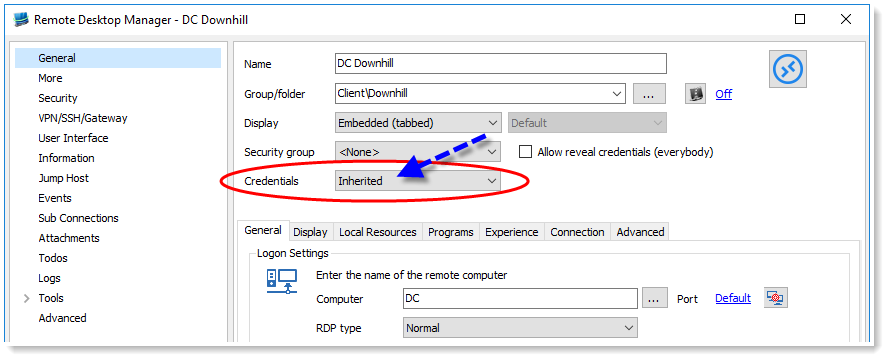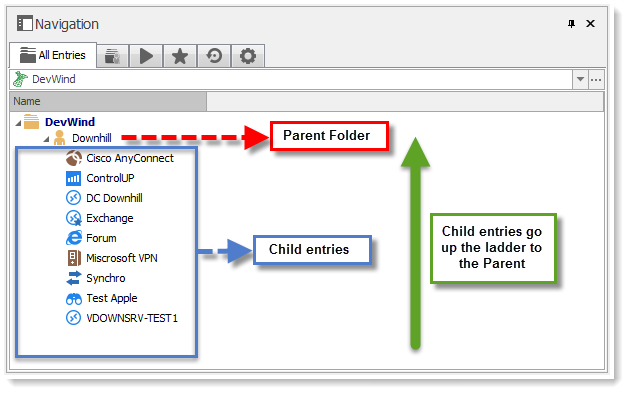You may know that Devolutions is headquartered in Canada. And you may also know that we’re located about half-an-hour from the wonderful city of Montreal.
But what you may not know is that starting July 8, Montreal will be home to what some folks feel is the greatest geekfest in the world: Montreal Comiccon! The event will take place at the Palais des congrès of Montreal (click here for venue, ticket, and other information).
As you can imagine, the team here is really excited. Here’s a rundown of some of the people we hope to meet, and that you can meet as well if you’re lucky enough to attend:
William Shatner, Nichelle Nichols, Brent Spiner & Kate Mulgrew
Not one … not two … not three … but FOUR Star Trek legends at the same time! It’s a perfect way to gear up for the epic Star Trek 50th anniversary, which will take place in August. You don’t have to be a Trekkie to be excited about this, and to appreciate all the good things that Star Trek has brought into the world. SET PHASERS ON COOL!
Billy Dee Williams
The one and only Lando Calrissian in person! I’m a huge Star Wars fan, and so you know I’m looking forward to this. I wonder if he’s sick of being asked questions about the Millennium Falcon and his complex friendship with Han Solo.
John Barrowman
Any Doctor Who fans out there? Well, here’s your chance to meet Captain Jack Harkness, the star of the spin-off series Torchwood. Harkness has actually done a lot of other acting, but he’s at Montreal Comiccon because he’s ridden the Tardis!
Bob Morley
Have you ever heard of a TV show called The 100? If not, then check it out! In my humble opinion, it’s probably the best show out there. If you’re a fan like me, meeting Bob is a must.
Tom Felton
Hey Potterheads! One of the most well-known characters in the franchise, , will be making an appearance. Now, I’m sure Felton is a great guy, but in the Harry Potter series, he’s hard to like (he’s actually a jerk!). But that just means he’s a great actor.
Ernie Hudson
“If there’s something strange / in your neighborhood / who you gonna call?” Well, although screaming out “Ghostbusters!” is more catchy, to be specific you’ll be hailing (among others) one of the original Ghostbusters, Ernie Hudson. Yes, the quirky and lovable Winston has been schedule to visit us with his trusty Ecto-1. A couple of day ago the Comiccon announce that is event was postponed. We still don’t know if Ernie Hudson will be with us in Montreal but we all wish to meet him this weekend. How can meeting him not be on our bucket list
Car Lovers Rejoice!
So maybe you’re not into sci-fi, but you’re a gearhead instead. Well, there are some SWEET ICONIC RIDES at Montreal Commicon this weekend, including:
- The ’67 Impala from Supernatur
- The ’77 Camaro from Transformers (Bumblebee)
- Ecto-1 (The Ghostbusters’ car!)
- The Jeep 12 from Jurassic Park
- K.I.T.T (The Trans Am from Knight Rider)
- The DeLorean from Back to the Future (“Hello? Hello? Anybody home? Think McFly! Think!”)
What about you?
Have we convinced some of you to jump in your car or head to the airport and get your geek on at Montreal Commicon? If so, please comment below and tell us who you want to meet. As mentioned, I’m really into this stuff – I’m a huge Star Wars, Game of Thrones, X-Men, Iron Man and The 100 fan – and so I can’t wait!
Or if you can’t make it, let us know who you’ve always wanted to meet. Share some of your experiences in attending other Comiccon (or similar) events near you. Have they met or exceeded your expectations?